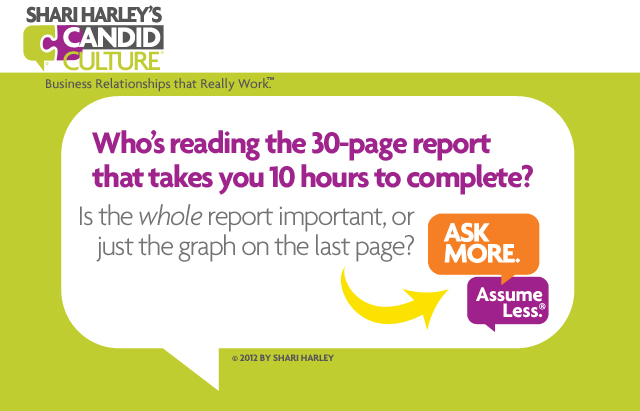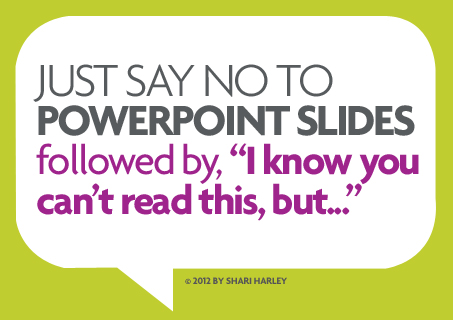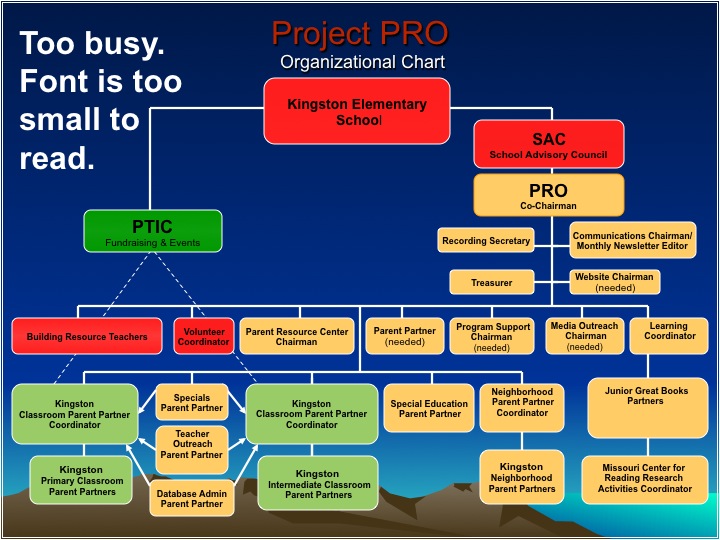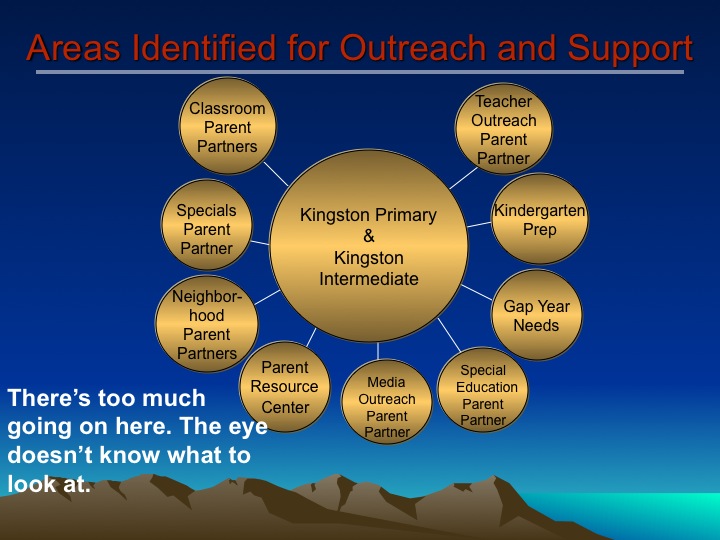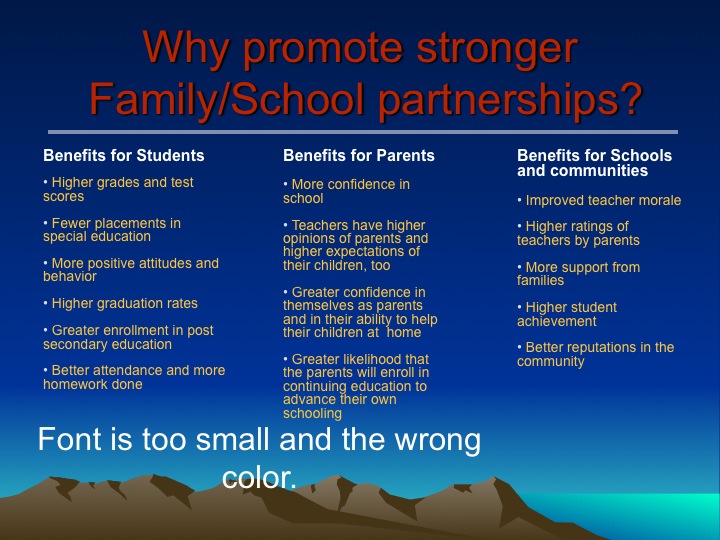The sprinkler guy just left my house, after teaching me the nuances of how sprinklers work for TWO hours. I don’t want the details about how the sprinklers function. I don’t care. I just want them to work. And I told the sprinkler guy this. But he insisted on teaching me –a.k.a. dragging me to each broken sprinkler head and having me observe as he repaired it. Exasperating! Then he billed me for his time. Without the lesson the visit would have been 30 minutes and $45. With the lesson, it was two hours and $130.
Read your audience. Are you putting in too much work?
Where are you over communicating? Who’s reading all of those PowerPoint presentations and reports? Just because you’ve created that report for the past five years doesn’t mean it’s still necessary or desired.
Ask your internal and external customers (everyone you work closely with) how they want to receive information, in what format, and how frequently.
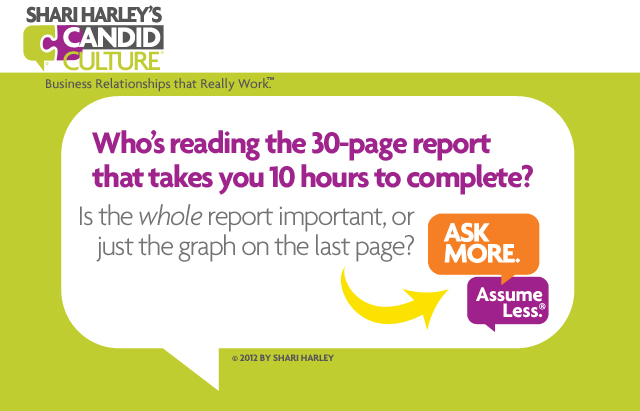
Ask internal and external customers:
- Do they prefer to receive information in bullets or narrative form? Detailed or big picture? Graphs and/or charts?
- What information is important and what is unnecessary?
- Who needs to receive the information? People have enough to read. Most people won’t be insulted to receive one fewer email.
- How often do they want to receive the information?
I am hesitant to change processes when I begin working with an organization, assuming there is a good reason they exist. But when I ask why we do certain things as we do, invariably no one can tell me. I am often told, “We’ve just always done it that way.”
Don’t change things just to change them. And before you make a change, consult those who are impacted. Ask what people want and what they don’t. Then make changes. You may just pick up 10 extra hours each week and reduce your and others’ frustration 20 fold.
PowerPoint is the worst thing that ever happened to speakers and presenters. When used well PowerPoint adds depth to presentations and a visual component that many people need to digest information. But most presenters misuse PowerPoint, overloading slides with too much data and text that is too small to read, that they cover too quickly.
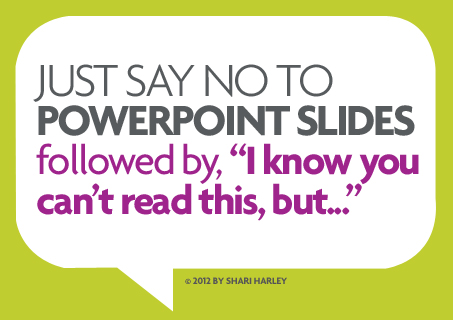
Presenters are thinking through and designing their presentations in PowerPoint. Meaning, most people open a blank presentation and type as they’re thinking about what they want to say. This is not a bad practice in and of itself. It’s only bad if presenters don’t remove the words they should say during a presentation, but not put on the slides.
Examples of common but ineffective slides are below.
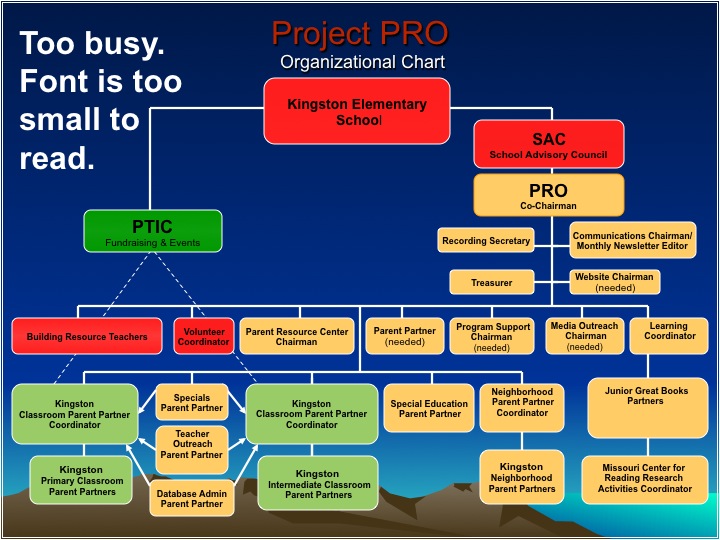
Creating a presentation should mimic packing for a trip. We throw everything we want to take with us on the bed. Then we stuff everything in a bag. When we see it’s not all going to fit, we take stuff out. Then we realize we’re going to pay an overweight fee, so we take more stuff out, admitting that we don’t need eleven t-shirts. We then get where we’re going with much less stuff than we started with, but still more than we need. Creating a presentation should follow the same process.
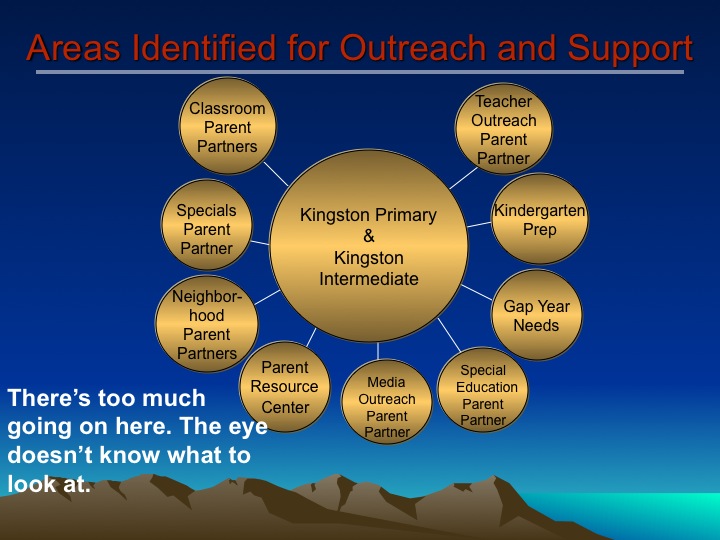
Create your presentations in PowerPoint and then remove everything but the necessary points your audience needs to follow your presentation. Leave bullets that you will discuss in greater detail, important numbers, and statistics. Delete the rest. If your slides mimic every word you’re going to say, the audience doesn’t need you. If you’re going to read your slides, save your audience some time, email the presentation, and cancel your meeting.
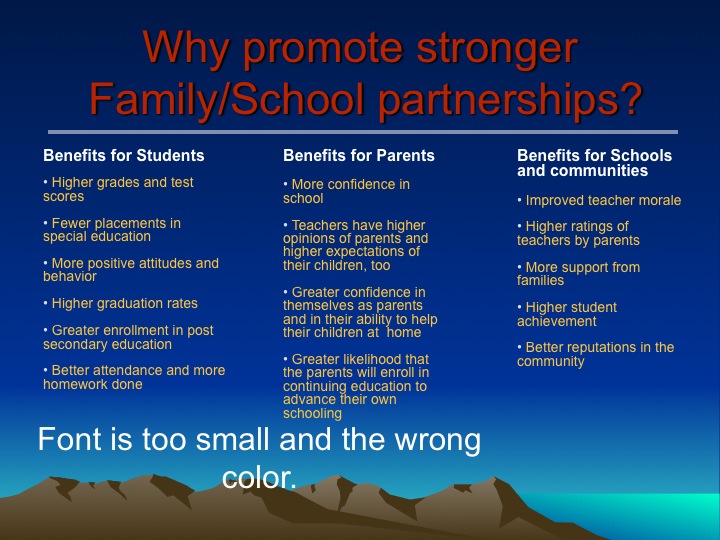
If you want to hand out or use a more detailed version of the presentation to prompt you while you’re speaking, save two versions –version one with all the detail and a parsed down version two to project while you’re speaking. The notes feature is a good place to put extra detail you want to be sure to cover, but don’t want on your slides.
The objection I often get to the suggestion above is, “I have to provide a lot of information. I know it’s too much data for one slide and the text is too small to read. But I have to provide that level of detail.” When you have a lot of information you can put it on a slide, but you should also provide the slide as a handout. Tell people you know they can’t read all the information on the slide, and tell them to follow along on their handout. Use a pointer or a different color to highlight the sections of the slide you’re talking about. If you aren’t going to give a handout, then remove the slide from the deck and email it as follow up. Showing slides that are too small or too detailed to read is frustrating for your audience and doesn’t put you in the most positive light.
Avoid Death By PowerPoint and Make PowerPoint Work For You:
- Use 24-point font or larger. People can’t read 14 or 16 point font on a slide.
- Put 6 to 7 lines of text on a slide, not more.
- Avoid distractions on slides –like images that float in or explode. Make your slides more interesting by adding relevant pictures and videos, versus unrelated images.
- Always speak with the lights full up. NEVER speak in a dim or dark room. YOU are the presentation, not your PowerPoint slides.
- Use a white background and a dark font, so you NEVER have to dim the lights.
- Use fewer slides than you think you need to, and give your audience time to read each slide. If the audience doesn’t have time to read a slide, they will feel ripped off and frustrated, and wonder what they’re missing.
PowerPoint can be a great tool, when used well. If your slides add to, but don’t replace your message, and if everyone in the room can and has time to reach every word on your slides, you’re using PowerPoint as it was intended. If your slides can be followed by the words, “I know you can’t read this but…,” it’s time to start deleting.