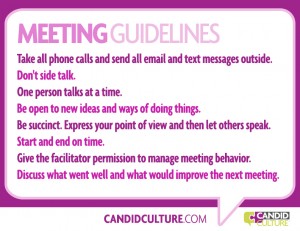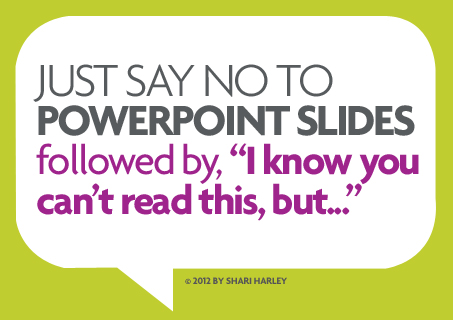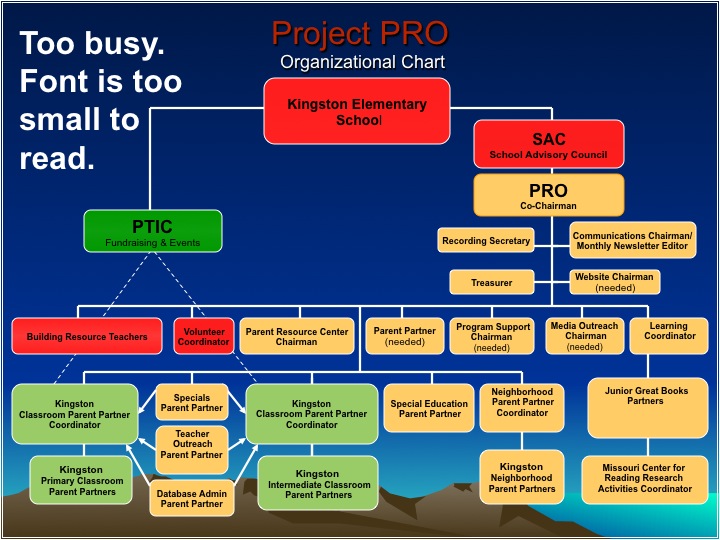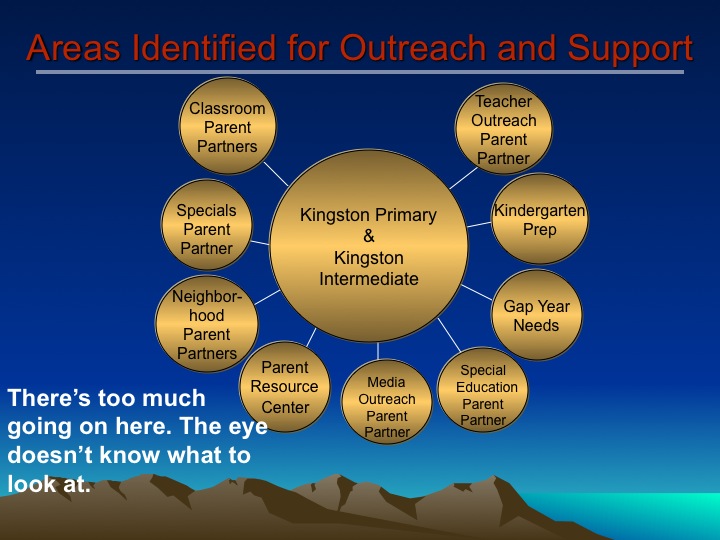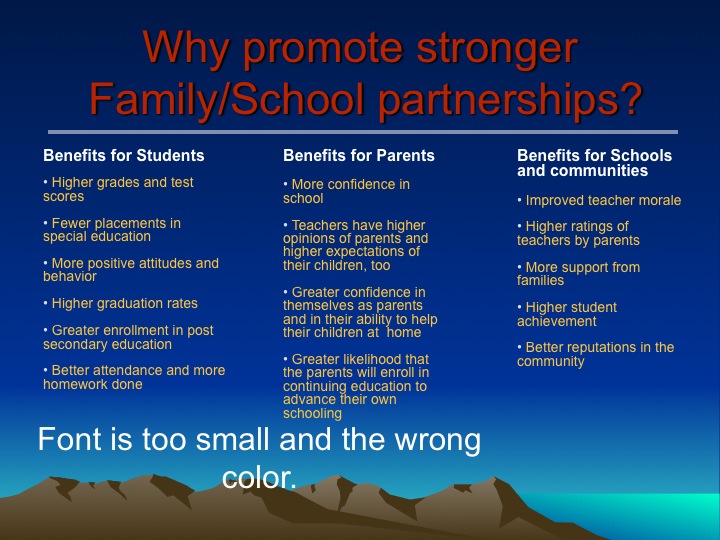Posts Tagged ‘meetings’
Most of what comes through our phones is probably not all that compelling – emails we don’t really want to read, advertisements for things we won’t buy, and social media updates we don’t really care about. And yet those little devices are so seductive. It’s hard not to check your email, texts, and social media updates constantly. Being so connected electronically and thus so continuously distracted has its benefits but it also has real costs. 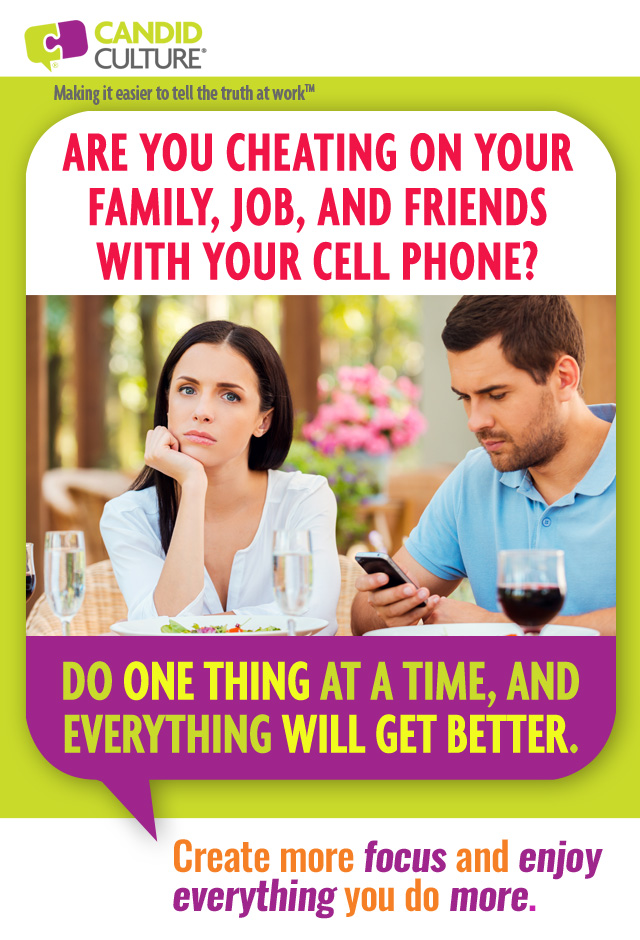
Most of you know I have a small child and I’m committed to being a present and involved mom. I spend a lot of time with my son. But the best times are when I leave my phone behind. Without my phone I’m fully present with him, in the moment, enjoying him. When I have my phone, I’m distracted, often stressed, and typically torn. Can’t I read this email and reply quickly? What’s the harm? It will only take a second.
And each time I take a minute to read my email, I’m gone. I’m focused on my phone. And then I feel guilty and sad for not being as engaged as I want to be. Then I recommit to being fully present. And then read my email again. It’s a vicious cycle.
There is a huge cost to being distracted most of the time. Our relationships suffer. Car fatalities have increased tenfold. People are consistently tired.
Every productivity expert will tell you to check your messages three times a day, respond, and to not be constantly reading email. It’s fantastic advice. And I suspect no one, including productivity experts, follows it. It’s just too hard. We’re lured by our phones, tablets and laptops. Not checking them regularly makes us antsy, uncomfortable, and nervous.
What would happen if we set defined periods of time for each thing we did? I.e., Spend from 1:00 pm – 4:00 pm with your children. At 4:00 p.m., check your phone. Take the weekend off and check your messages at 7:00 p.m. on Sunday. Work on a project without interruption from 9:00 a.m. to 10:00 a.m. I suspect we’d get way more done and feel less stressed. But we have to give ourselves permission to put the phone away.
Here are three ways to be more focused and productive, and hopefully, happy:
1. Schedule work and personal activities for realistic, defined periods of time, and stick to them.
2. Agree on no cell phones or other electronics during personal meals and outings. I like the game people are playing in restaurants by putting cell phones face down in a pile on the table. The first person who touches their cell phone pays the entire bill.
3. Agree on no cell phones during group or one-on-one meetings. Your meetings will be shorter, easier to manage, and more productive. Meeting attendees are dying to tell their peers to put away their phones. Strong facilitators who set and hold to this expectation earn others’ respect and get more done.
In a nut shell, give yourself permission to focus. Do one thing at a time for a short period of time. Allow similar chunks of time to read and reply to messages and read Facebook updates you don’t care about. Then put the phone down and walk away. Your family and friends miss you.
Want to improve your relationships? Read How to Say Anything to Anyone.
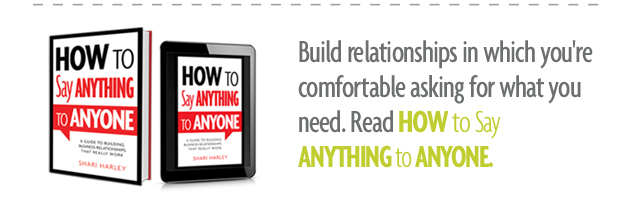
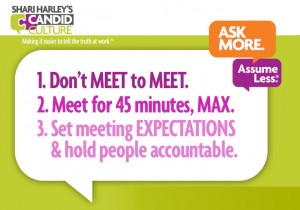 Meetings go long. Attendees stealthily text under the table like no one can see them. One person talks the whole time, while everyone else rolls their eyes. The decision maker isn’t there, forcing you to have another meeting. All the while, the facilitator does nothing.
Meetings go long. Attendees stealthily text under the table like no one can see them. One person talks the whole time, while everyone else rolls their eyes. The decision maker isn’t there, forcing you to have another meeting. All the while, the facilitator does nothing.
Sound familiar?
The amount of time wasted in unproductive meetings and the degree of frustration meeting participants feel is astronomical.
The solution is simple.
Set clear meeting expectations at the beginning of EVERY meeting and hold people accountable when they violate the guidelines.
Most meeting facilitators don’t set expectations at the beginning of meetings. Instead they expect attendees to follow the unstated, assumed guidelines. And when the meeting facilitators’ boss, peers or customers are on their phone, it’s too hard to say something. So facilitators ignore the behavior, hoping it will stop without intervention.
The key to getting what you want in meetings (and in life) is to ask, which for the most part, we don’t. We assume people will do things as we do.
Tips for Running a Good Meeting:
1. Set meeting expectations at your next meeting.
2. Write the expectations on a flip chart and hang them up at the beginning of every meeting. Or download our meeting expectations poster and hang it in your conference rooms.
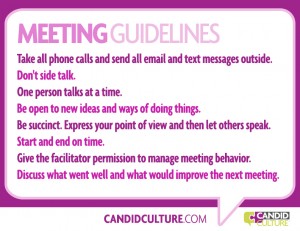
3. Review the meeting expectations every time you meet, even with groups who meet weekly.
4. Ask meeting participants’ permission to manage meeting behavior. Your role as the meeting facilitator gives you the right to address bad meeting behavior. Asking for permission and letting people know you will say something if you see their phone etc., makes it easier to speak up.
5. Tell participants they are expected to hold themselves and each other accountable.
6. Then hold people accountable for following the meeting expectations. If you ask people not to side talk, address side talking when you hear it. If you ask people not to be on their laptops or phones, ask people to put them away. If one person talks too long, interrupt him. You will have no credibility if you set expectations but don’t hold people accountable.
The reason facilitators don’t hold people accountable is that they feel uncomfortable. It’s hard to tell your peers, boss and other coworkers not to talk in circles. It’s almost impossible if you don’t set expectations about meeting behavior and set the expectation that you will say something when the meeting expectations are violated.
The simple act of setting meeting expectations and asking people’s permission to manage to those expectations makes doing so easier. Not easy, but easier. Asking your boss to put her phone away will never be easy, but it will be easier if you let her know BEFORE she pulls it out that you’ll do so.
You may be thinking, “I don’t run these meetings. I’m an innocent victim.”
As a meeting participant it is frustrating to go to poorly run meetings. But it’s also your role to speak up when you see things going poorly. Go to the meeting facilitator and give feedback. If you’re not sure what to say, follow The Feedback Formula outlined in my book How to Say Anything to Anyone.
Express empathy: “That Wednesday team meeting is tough. I wouldn’t want to run it.”
Ask permission to give feedback: “I’ve got a few observations and suggestions. Is it ok if I share them?”
Give feedback: “I’ve noticed that several people have been missing the meeting and others are on their phones and laptops during meetings. This definitely limits what we can get done and must be frustrating to you. What are your thoughts?”
Make a suggestion: “What do you think of setting meeting expectations at the next meeting and then telling people you’re going to hold them accountable?”
Offer help: “You’re not alone in this meeting. I’d be happy to tee up this discussion and explain why we need to set meeting expectations. What do you think?”
The facilitator knows the meetings aren’t going well. She just doesn’t know what to do. Offer to help. Don’t judge. She might be more receptive than you think. And you can stop suffering through poorly run meetings.
PowerPoint is the worst thing that ever happened to speakers and presenters. When used well PowerPoint adds depth to presentations and a visual component that many people need to digest information. But most presenters misuse PowerPoint, overloading slides with too much data and text that is too small to read, that they cover too quickly.
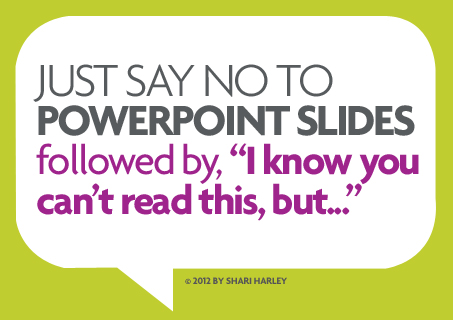
Presenters are thinking through and designing their presentations in PowerPoint. Meaning, most people open a blank presentation and type as they’re thinking about what they want to say. This is not a bad practice in and of itself. It’s only bad if presenters don’t remove the words they should say during a presentation, but not put on the slides.
Examples of common but ineffective slides are below.
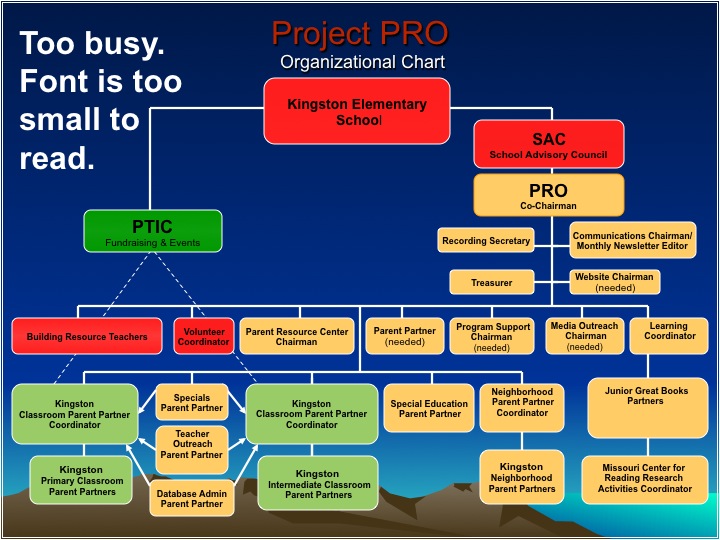
Creating a presentation should mimic packing for a trip. We throw everything we want to take with us on the bed. Then we stuff everything in a bag. When we see it’s not all going to fit, we take stuff out. Then we realize we’re going to pay an overweight fee, so we take more stuff out, admitting that we don’t need eleven t-shirts. We then get where we’re going with much less stuff than we started with, but still more than we need. Creating a presentation should follow the same process.
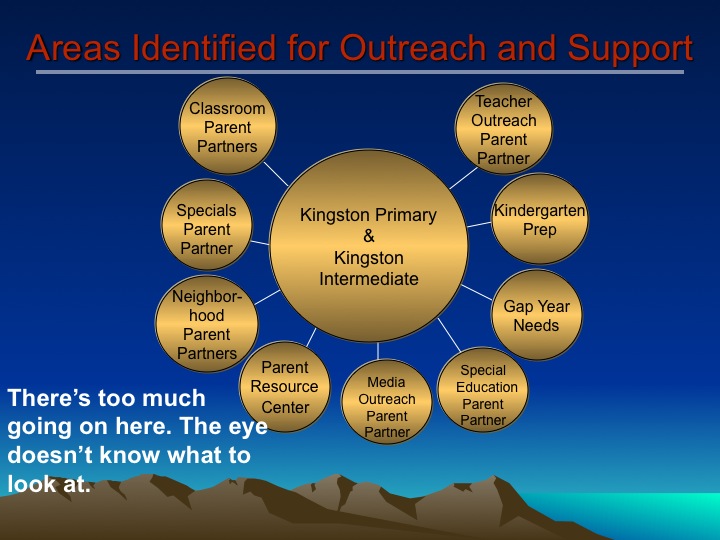
Create your presentations in PowerPoint and then remove everything but the necessary points your audience needs to follow your presentation. Leave bullets that you will discuss in greater detail, important numbers, and statistics. Delete the rest. If your slides mimic every word you’re going to say, the audience doesn’t need you. If you’re going to read your slides, save your audience some time, email the presentation, and cancel your meeting.
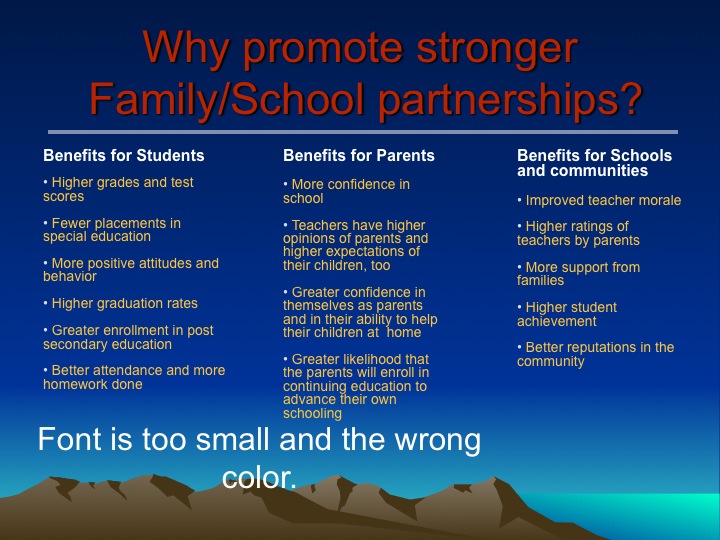
If you want to hand out or use a more detailed version of the presentation to prompt you while you’re speaking, save two versions –version one with all the detail and a parsed down version two to project while you’re speaking. The notes feature is a good place to put extra detail you want to be sure to cover, but don’t want on your slides.
The objection I often get to the suggestion above is, “I have to provide a lot of information. I know it’s too much data for one slide and the text is too small to read. But I have to provide that level of detail.” When you have a lot of information you can put it on a slide, but you should also provide the slide as a handout. Tell people you know they can’t read all the information on the slide, and tell them to follow along on their handout. Use a pointer or a different color to highlight the sections of the slide you’re talking about. If you aren’t going to give a handout, then remove the slide from the deck and email it as follow up. Showing slides that are too small or too detailed to read is frustrating for your audience and doesn’t put you in the most positive light.
Avoid Death By PowerPoint and Make PowerPoint Work For You:
- Use 24-point font or larger. People can’t read 14 or 16 point font on a slide.
- Put 6 to 7 lines of text on a slide, not more.
- Avoid distractions on slides –like images that float in or explode. Make your slides more interesting by adding relevant pictures and videos, versus unrelated images.
- Always speak with the lights full up. NEVER speak in a dim or dark room. YOU are the presentation, not your PowerPoint slides.
- Use a white background and a dark font, so you NEVER have to dim the lights.
- Use fewer slides than you think you need to, and give your audience time to read each slide. If the audience doesn’t have time to read a slide, they will feel ripped off and frustrated, and wonder what they’re missing.
PowerPoint can be a great tool, when used well. If your slides add to, but don’t replace your message, and if everyone in the room can and has time to reach every word on your slides, you’re using PowerPoint as it was intended. If your slides can be followed by the words, “I know you can’t read this but…,” it’s time to start deleting.
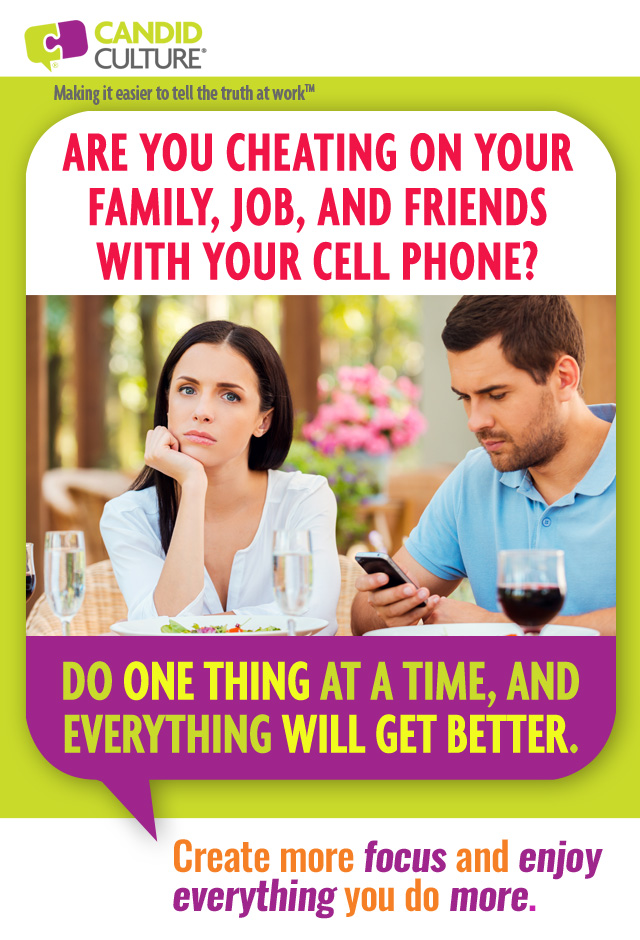


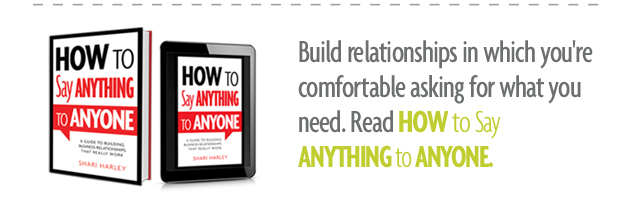
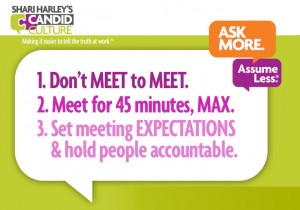 Meetings go long. Attendees stealthily text under the table like no one can see them. One person talks the whole time, while everyone else rolls their eyes. The decision maker isn’t there, forcing you to have another meeting. All the while, the facilitator does nothing.
Meetings go long. Attendees stealthily text under the table like no one can see them. One person talks the whole time, while everyone else rolls their eyes. The decision maker isn’t there, forcing you to have another meeting. All the while, the facilitator does nothing.